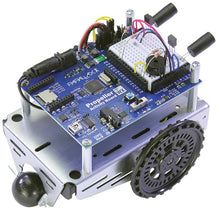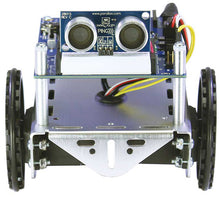ActivityBot 360° Robot Kit Overview
Ready for robotics? The smart little ActivityBot 360° Robot can get you started and take you a long way. It is easy to program visually with BlocklyProp, or in C with simplified libraries. Feedback 360° High Speed Servos with built-in encoders make for fast, consistent maneuvers. A variety of sensors and components come in the kit. Its Propeller Activity Board WX features built-in support for audio and wireless upgrades.
Free web tutorials guide you step by step — just follow the checkmarks. First, build your ActivityBot. Then, learn about programming its multicore Propeller chip brain. Start building circuits on a breadboard, then make DIY sensor systems so your robot can navigate on its own. Tutorial options include BlocklyProp graphical programming or C language with simplified libraries. Choose your preference, or go from one to the other for a strong foundation and progression.
The ActivityBot 360° Robot is ready for tinkering. Add off-the-shelf components, additional sensors, and upgrade kits. The Propeller Activity Board WX sports a mini audio jack and a socket for an optional RF module (not included).
The ActivityBot 360° Robot builds transferable skills in middle school, high school or college robotics, technology, engineering, and programming courses, and is California A-G certified. Recommended for ages 14 and up.
ActivityBot 360° Robot Kit Features
- Free BlocklyProp Solo online graphical programming for Chromebook, Windows, and Mac
- Free C language programming with SimpleIDE software for Windows and Mac
- Propeller Activity Board WX (#32912) makes it quick to integrate sensors, motors, and more
- Feedback 360° High-speed servo motors with built-in encoders make fast, consistent maneuvers
- Plug common electronic parts right into the breadboard or 3-pin headers. No soldering or special connectors needed!
- Parts included for DIY navigation sensors that use touch, visible light, infrared light and ultrasonics
- Built-in SD card slot ready for data-logging and file storage with a pre-formatted 8 GB microSD card (Parallax part #32328, sold separately)
Application Ideas
- A great hobby kit for exploring robotics, electronics and programming
- An affordable STEM education platform to provide a high robot/student ratio
Note: The ActivityBot 360° Robot requires five 1.5 V AA alkaline batteries, or 5 1.2 V NiMH rechargeable batteries (#752-00022), not included. The ActivityBot 360° replaces the original ActivityBot Robot Kit with external encoders (#32500).
ActivityBot 360° Specifications:
- Power requirements:
- Five 1.5 V AA batteries (not included) – OR –
- Five 1.2 V NiMH rechargeable batteries (not included, sold separately Parallax #752-00022)
- Communication: USB 2.0 for programming and serial port debugging
- Dimensions: 4 x 4.5 x 5.7 inches (10 x 14.4 x 11.5 cm) assembled, without sensors
- Operating temperature range: 5 to 158 °F (-15 to +70 °C)
ActivityBot 360° Robot Kit Contents:
- (1) – Propeller Activity Board WX (#32912)
- (2) – Parallax Feedback 360° High Speed Servos (#900-00360)
- (1) – PING))) Ultrasonic Distance Sensor (#28015)
- (1) – Small Robot Chassis (#700-00022)
- (2) – Small Robot Wheel and Tire (#28114)
- (1) – 1″ Tail Wheel Ball (#700-00009)
- (1) – 5 AA Battery Holder (#753-00007)
- (1) – Parallax Screwdriver (#700-00064)
- (1) – Parallax Combination Wrench (#700-10025)
- (1) – USB A to Mini-B Cable (#805-00006)
- (1) – Electronics pack with passive components plus light, touch, and infrared sensors
- (1) – Hardware pack with all the screws, nuts, and standoffs needed
Note: A shunt jumper connects two pins next to each set of servo port 3-pin headers. This jumper selects the servo port voltage (5V or VIN) and the port will not receive power without this jumper. If replacements for this part are needed, please order Parallax part #452-00043; there are three per board.
Where’s the Book?
We chose web tutorials for the ActivityBot 360° Robot so we could:
- Bring you fresh updates, new activities, and bonus projects faster
- Add more sensors, instead of more paper, to your kit
- Choose a box that fits the assembled robot, instead of a book
- Save on weight to lower your shipping costs and use less fuel
To work off-line, go to the first page of the web tutorial and click “Printer-friendly version” to save or print the entire tutorial from a single file.